CONTACT INFORMATION
You can contact us any way that is convenient for you. We are here to help you sell or buy your next property.
- 722 Farris Road | Conway, Arkansas 72034
- +1 (501) 733 3591
- grealty1@gmail.com
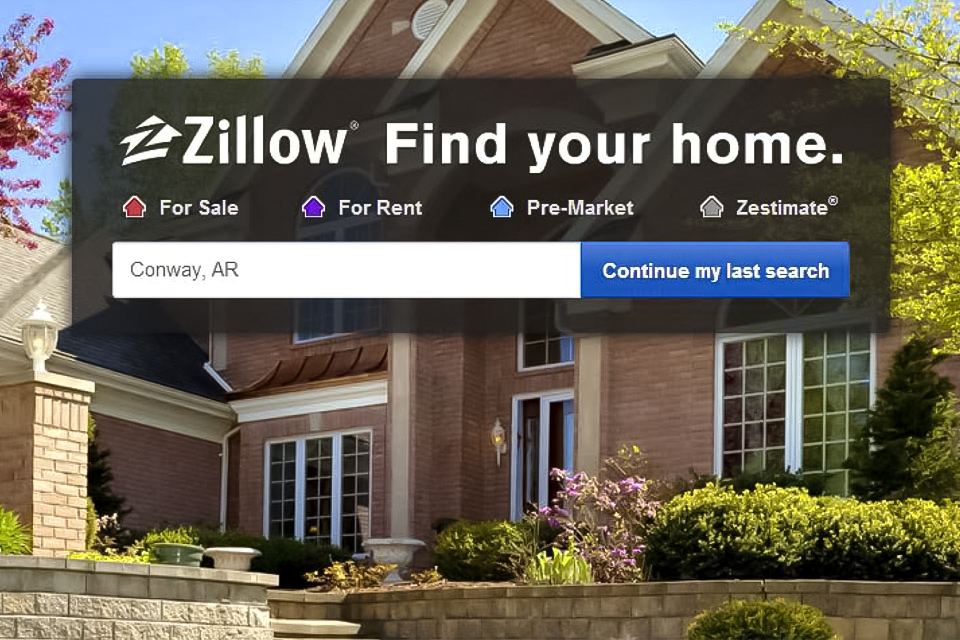
Zillow.com is hands down the most thorough, ‘one-stop’ home search tool available to buyers right now. With only a few, minor exceptions, if a home is “for sale” and it’s listed online somewhere, chances are it’s also going to be listed on Zillow. Additionally, Zillow’s mobile apps for iOS and Android devices offer, without question, the most user-friendly map search interface of any home search app available. So, now that I’ve told you something you probably already knew, lets move on to something that tends to be a common point of confusion for Zillow users–Zillow’s foreclosure listings. Lets assume you’ve just finished an episode of HGTV’s “Flip or Flop” and you’re thinking: “That looks easy. I could do that.”–find a bargain foreclosure, fix it up, and flip it. So, you whip out your smartphone, open up your Zillow app, and right off the bat you find this: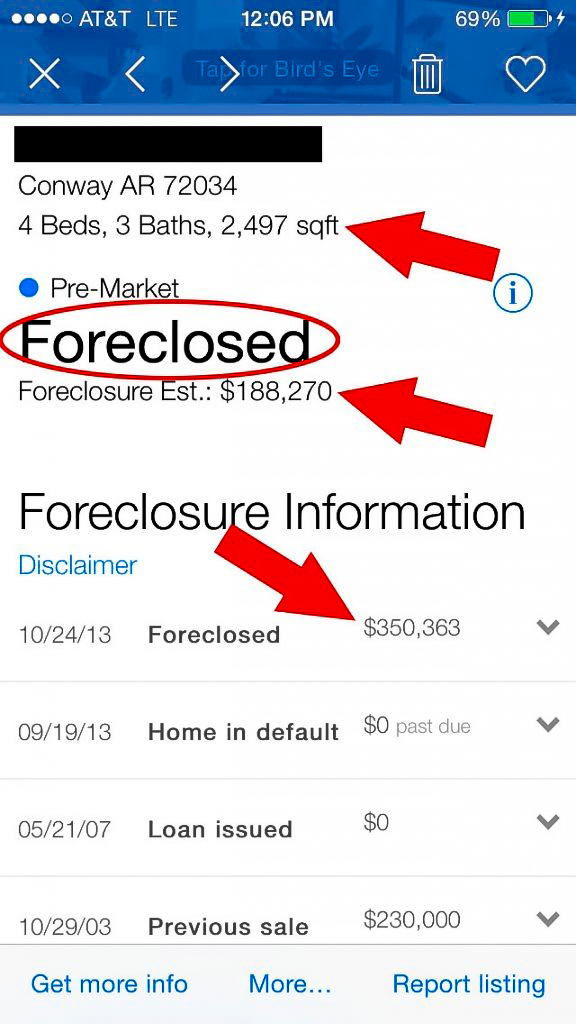
Too good to be true right?…Yes. It is. Because it’s not for sale. At least not yet, anyway. The thing to keep in mind when searching Zillow for foreclosures is this: RED = “For Sale” BLUE = “Not for Sale”. You see, Zillow aggregates data from anywhere it can get data–as in, anywhere. This is great if you understand what you’re looking at. If you don’t though, some of the information can be a bit misleading. So, let’s start by defining a few terms used on Zillow.
Foreclosed
In the screenshot above, the word “Foreclosed” appears in large font at the top. This simply means that the lender has taken ownership of this home through legal foreclosure proceedings–perhaps, through a foreclosure sale at the “courthouse steps”. The process through which a mortgager (lender) takes ownership of a home from the mortgagee (homeowner) who has defaulted on their loan is called a “foreclosure”. Understand, “foreclosure” is a process–not a thing. When someone says “We went and looked at a foreclosure”, we understand what they mean. Technically though, they went and looked at a home that had previously gone through foreclosure–and ultimately was “foreclosed“. So when you see “Foreclosed” on a Zillow listing, understand, this is no different than reading the legal notices in the local newspaper. You’re simply seeing information about the foreclosure proceedings that have taken place. These “foreclosure” listings are NOT “for sale” listings. Now, at this point, a few of you are thinking, well…everything’s for sale at the right price…right? Nope. These little blue foreclosure listings are not for sale. Can you contact the lender and make an offer to buy the home before they list it for sale? No. Trust me on this. I’ve tried to find a way. There isn’t one. In fact, there are a number of federal regulations that are ultimately the cause of this. The underlying ideology that these regulations represent is that it would be an unfair practice for lenders to sell before they’ve listed the home “for sale”–i.e. before they’ve given everyone in the public a “fair shot” at buying the home. So, again…can you buy one of the homes with a blue “Foreclosed” listing on Zillow? NO. When a lender takes ownership of a home through foreclosure proceedings, several subsequent things must take place before they will bring that home to the market in an actual “FOR SALE” listing. If a homeowner quit paying their mortgage 6 months before they were foreclosed, the lender might not be the only one the homeowner stopped paying. Perhaps they quit paying their utilities as well. If there are unpaid utilities connected with that property, there may be a lien on the property from a utility company. Before the lender will offer to sell the property (and provide a clean, clear title to a new homeowner), they’ve got to take care of those liens–which takes time. Also, if certain things about the property are in disrepair (hole in a bedroom wall, stained carpet, fence missing a few pickets) the lender may decide to fix those things before they list the home, in order to increase their odds of selling for a good price. Understand, while lenders aren’t in the business of owning vacant homes, they’re also not interested in taking huge losses on the sale of a home they’ve taken through foreclosure. So, when you see a blue “Foreclosed” listing, understand, it will probably be for sale at some point in the future, but it’s not for sale–to anyone–right now.
Foreclosure
When a lender has finished doing whatever it is they do, prior to listing a blue “foreclosed” home, they’ll hire a real estate agent to list their property for them. When this happens, the little blue “foreclosed” listing turns into a little red “foreclosure” listing. At this point, the home is officially for sale. In most cases, this means that a key box is now on site at the property so that the real estate agent of your choosing can show you the inside of the home. And, this means that the lender is now accepting offers to buy the home. If you look back at that first picture above, you’ll notice that Zillow has placed a Foreclosure Estimate at the top of that blue “foreclosed” listing. Where do they get this number from? A computer program. Simply put, Zillow amasses enormous amounts of data on surrounding homes. Then, they run that data through programs that apply various statistical algorithms and calculations, and then spit out a “Foreclosure Estimate”. Incidentally, this is the same way Zillow gets the numbers for Zestimates. My experience has shown me that in both cases the numbers are usually wildly off from what they actually end up being when its all said and done. Every now and then they’re close to accurate, but then, a broken clock shows the right time twice a day also. The point is–don’t put much stock in Zillow’s Zestimates or Foreclosure Estimates, because they’re usually not accurate. Now, back to the point…the little red “Forclosure” listings. These are for sale, and here’s what they look like: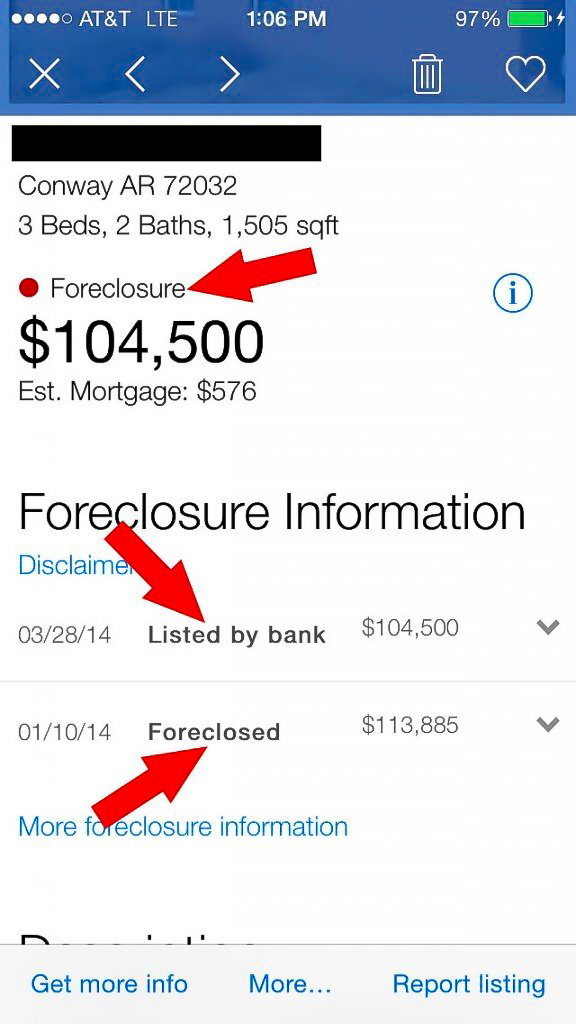
Notice in the screenshot above there is a gap of time between when this home was a blue “foreclosed” listing on Zillow, and when it became a red “foreclosure” listing on Zillow. On Zillow’s map search, you simply need to look for the red dots in order to find the foreclosure listings that are currently for sale.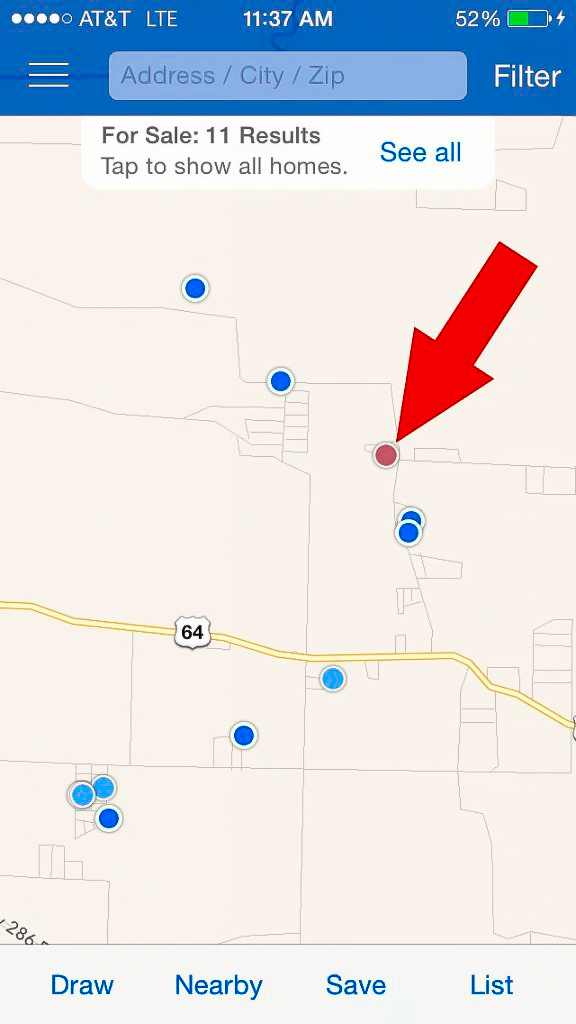
If you’d prefer to search without all of the little blue dots on the map, simply click the “Filter” button in the top, right corner of the map search, then make sure “foreclosed” is unchecked, and “foreclosure” is checked.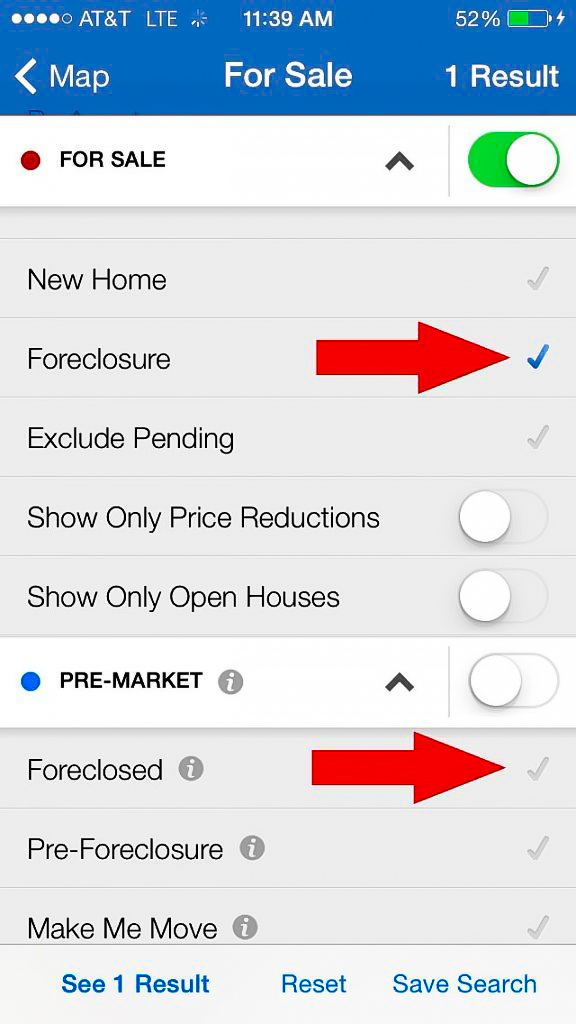
That’s it! As always, if you’ve found this information to be helpful, please share it with others on Facebook, Twitter, etc. using the “share” buttons at the top of this page. Enjoy searching and feel free to give us a call when you’re ready to start the buying process. We’d love to help.
You can contact us any way that is convenient for you. We are here to help you sell or buy your next property.
Was the information in this blog helpful?
Share This Page