The Only 2 Home Search Apps You Need
I don’t mind telling you that when I want to quickly and easily search through the homes for sale in Conway Arkansas, I don’t go to the MLS. [gasps] Yes, I know. I shouldn’t be telling you that, right? But, it’s the truth. The MLS isn’t the first search tool I grab in those moments. In fact, it’s the last–for 3 simple reasons:
- Our local MLS doesn’t have an app for my iPhone. This means, if I want to log in to my account, I have to open my mobile browser and access a scaled-down/missing-a-bunch-of-useful-content mobile version of the MLS’s website.
- Only homes listed with a REALTOR are in the MLS. For-Sale-By-Owner homes aren’t. If I’m trying to help my client find THE right home, I want to see everything that’s out there.
- The only benefit to me having direct access to the MLS is that I’ll be able to see new listings entered into the MLS 24-48 hours before those listings are syndicated to sites like Trulia.com or Zillow.com.
So, for me, the MLS is actually the last place I look…and it’s only to make sure that there aren’t any new listings that haven’t yet made it to my two search tools of preference:
Zillow.com‘s Home Search AppZillow is an
aggregator. Put simply, they go out and grab listings, tax records, data, data, data…from MLS’s, For-Sale-By-Owner sites, and anywhere else they can find for sale listings online. They do it with style, and user-friendly-ness. And yes, they’ve got an app for my iPhone (or iPad or Android device). As such, Zillow is the first place I look. If you’re thinking of buying sometime soon, I suggest you get acquainted with Zillow.com or Zillow’s app. Here’s what Zillow’s home search app looks like in Apple’s App Store:

And, here’s Zillow’s app in action, zoomed in on homes for sale in and around Catherine Place and Southwind subdivisions in Conway Arkansas:
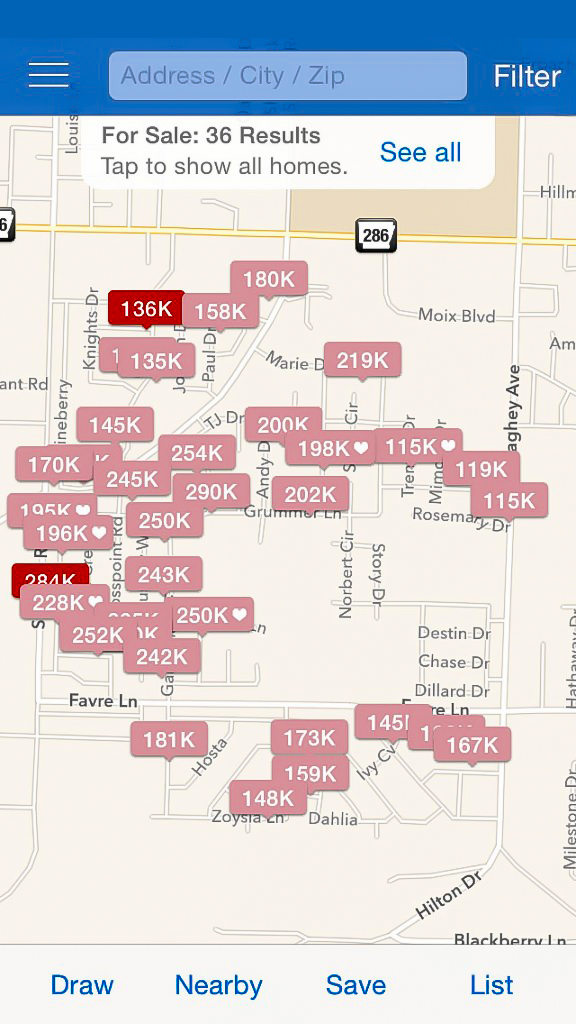
To filter your search in Zillow’s app, simply tap the “Filter” button in the top right corner (see screenshot below). Within the search settings you can check which types of “For Sale” listings you want the app to display in the map search. For example, if you only want to display “for sale” homes listed by a real estate agent, you’d simply uncheck every option except “By Agent”…and so on. Also, by checking the “Exclude Pending” option, you’ll remove all homes from the map that are currently under contract. This is a very useful feature that could save you from getting your heart set on a home only to find out later that it’s already “spoken” for.
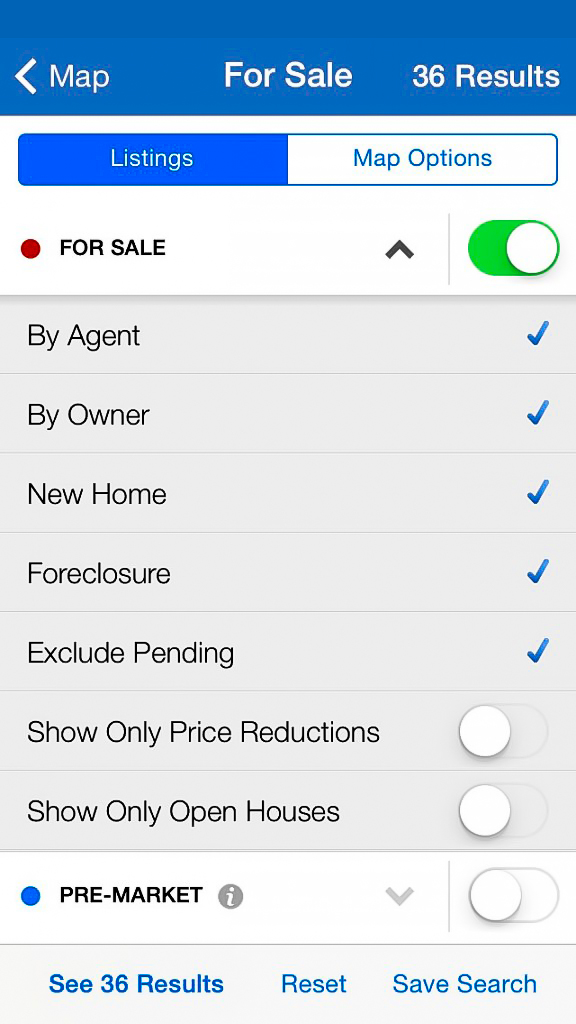
After I’ve found a home that I want to research a bit more (that’s Step 1), I close Zillow and I open my app from Trulia.com.
Trulia.com‘s Home Search AppTrulia.com only has listings from realtors. So, for the search aspect of the home search, it’s kinda like a more user friendly version of the MLS; since the listing coverage is the same. However, what Trulia lacks in listing coverage, it more than makes up for in area research capabilities. I continue to be impressed, again and again, with each new update and feature addition that Trulia rolls out for its app. I use this app for Step 2. Here’s how it looks in Apple’s App Store:

After I’ve found a home in Zillow (doesn’t matter if it’s a realtor or For-Sale-By-Owner listing) I’ll copy the address and paste it into the map search in Trulia’s app. Granted, if its a For-Sale-By-Owner listing that you found in Zillow, it’s not going to show the listing in Trulia’s app. A map is a map is a map though…which means you can still pull up that For-Sale-By-Owner address in Trulia’s in-app map (I’ll try not to say “map” much more). Then, you can research the area surrounding that home using Trulia’s “Local Info”. “Local Info” provides, well…just that. And, it puts that local, area specific information right onto the map (sorry, I said it again). Simply click the “Local Info” button in the lower left corner of the app, then click one of the categories to display various subcategories of information that can be displayed on the map. Once you’ve made a selection, move the map to the area surrounding the home you found in your Zillow app. These heatmap overlays will help you answer a number of basic questions about the area where a particular home is located. Such as:
Where are the closest grocery stores?
Local Info > Amenities > Groceries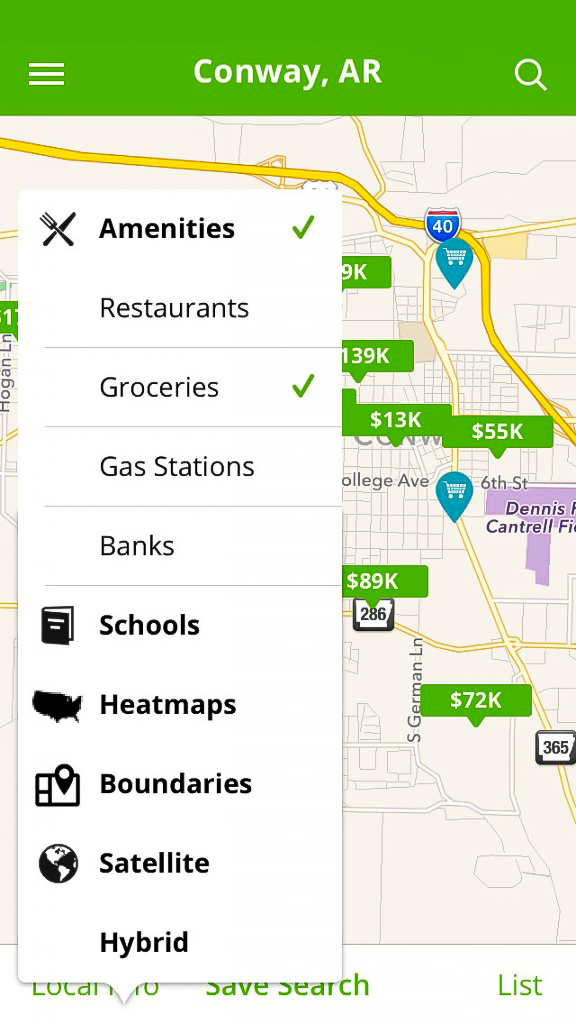 And…there they are!
And…there they are! If we bought that home, what Elementary School would my children go to?
If we bought that home, what Elementary School would my children go to?
Local Info > Schools > Elementary Elementary School zone boundaries displayed.
Elementary School zone boundaries displayed.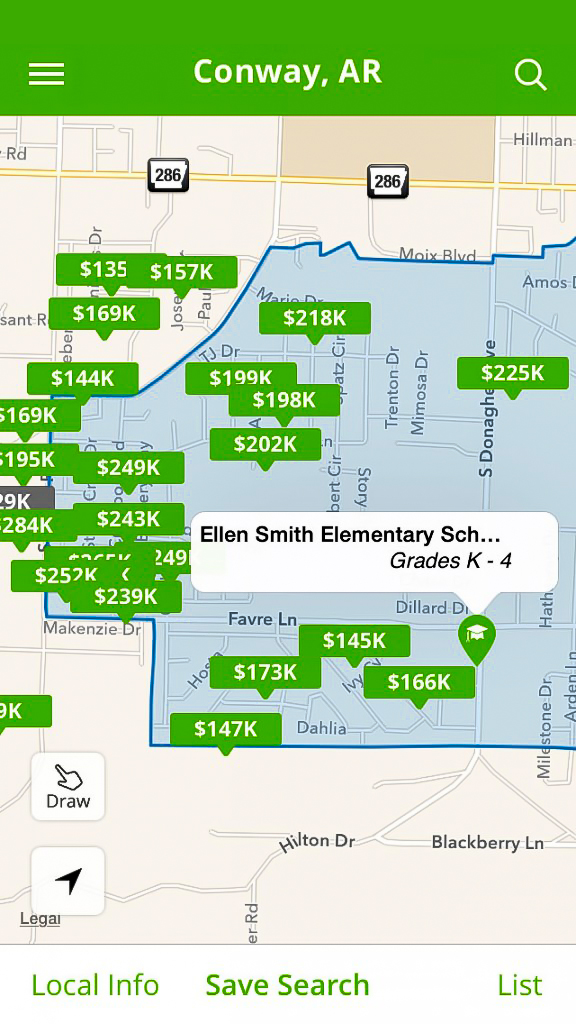 Is that home in a Flood Zone?
Is that home in a Flood Zone?This one is huge. If a home is in a flood zone, it doesn’t necessarily mean the home has ever flooded or will ever flood. I know…that sounds sort of counter-intuitive. Insurance companies and (more importantly) lenders look at flood zone maps. These are maps which display the
100-year flood plain. In short, the 100-year floodplain shows areas that are at varying degrees of risk for flooding. If a home is in a floodplain, it may mean that a lender or insurer will require you to purchase flood insurance. This is an added annual cost that you’d have to pay for, so it helps to know–before you make an offer–whether or not a home is in a floodplain. Trulia’s app has an incredible feature to help with this:
Local Info > Heatmaps > Flood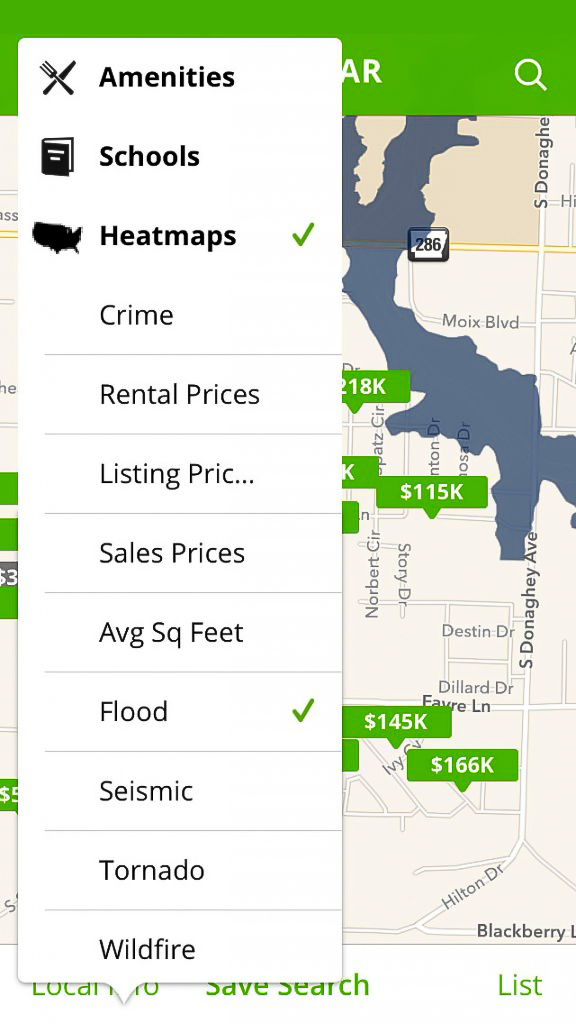 The area shaded a dark gray color is a flood zone.
The area shaded a dark gray color is a flood zone.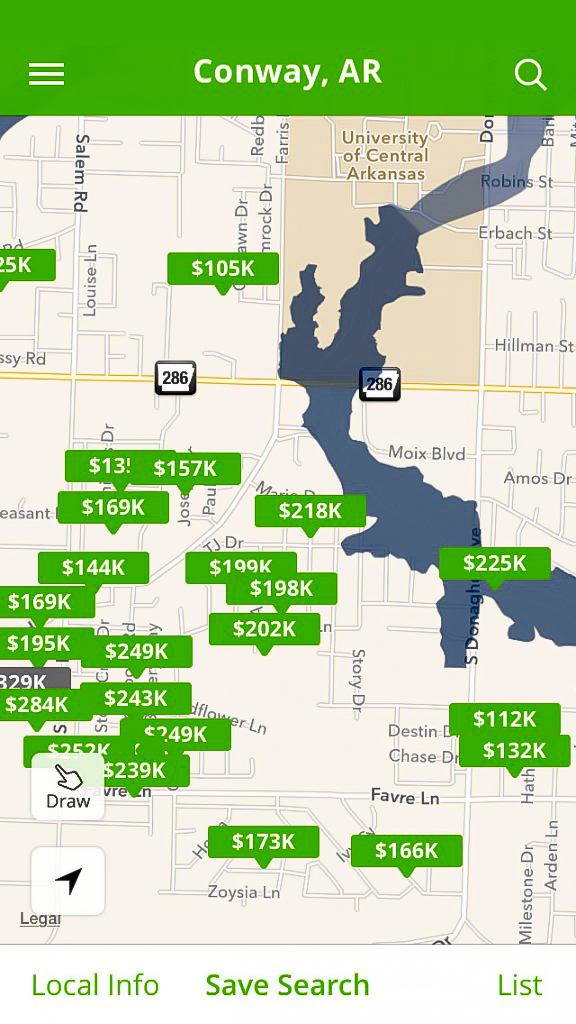
Let’s recap –
Step 1: Find a home with Zillow’s app.
Step 2: Research the area with Trulia’s app. If you want to make sure you’re not missing any homes that have been listed by a realtor in the last 24 hours (but haven’t made it to Zillow yet) simply use the property search tool on this website, which is connected to a live feed from the MLS.
Buying a home is a complex process. We’re here to simplify the process, and make your home buying experience enjoyable and as stress-free as possible. If you’re in the market, we’d love to help. Feel free to give one of us a call or send us a text message or email. As always, if you’ve found this info to be helpful, please share it with others by clicking one of the “Share” buttons at the top of this page.


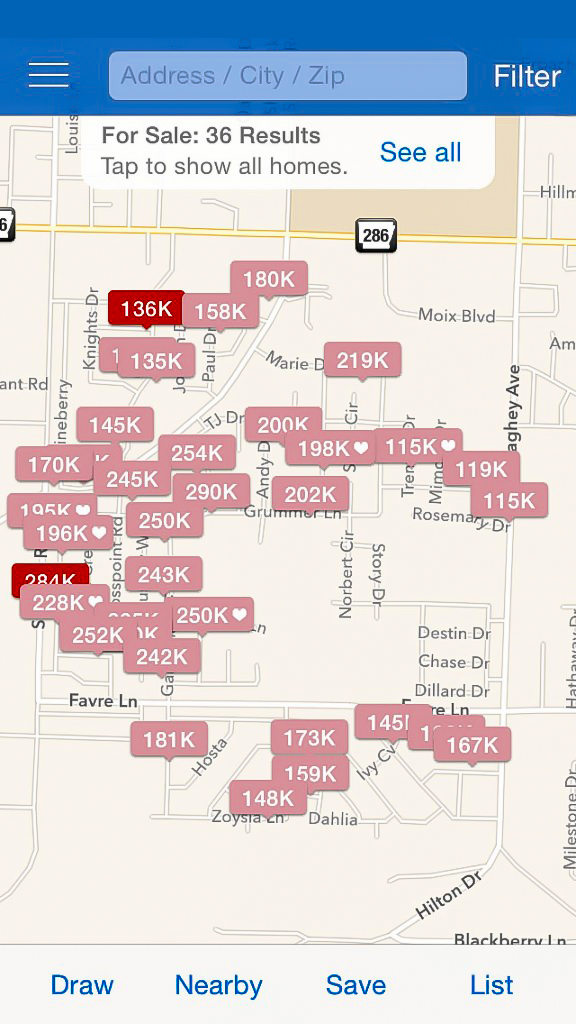
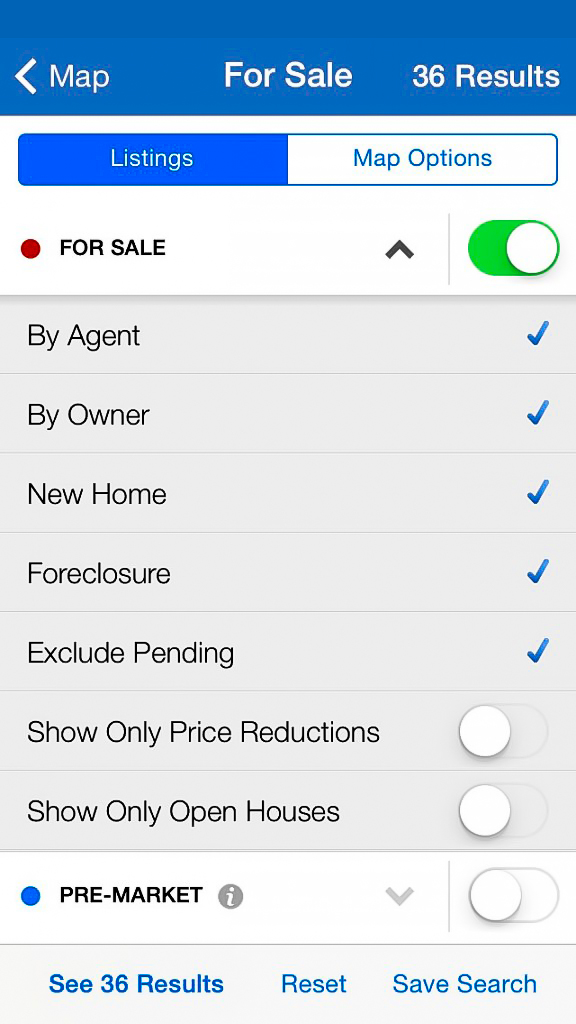

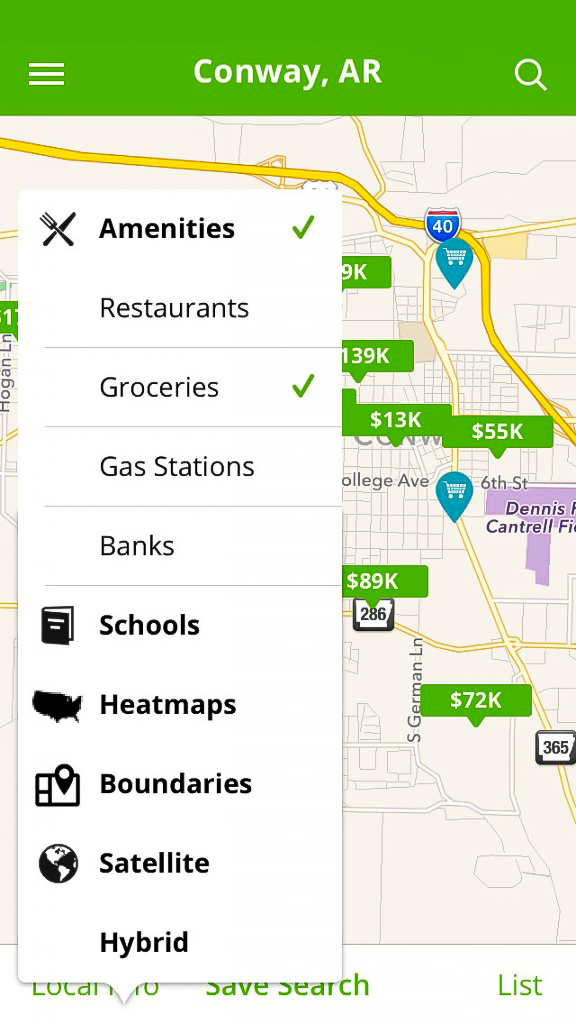


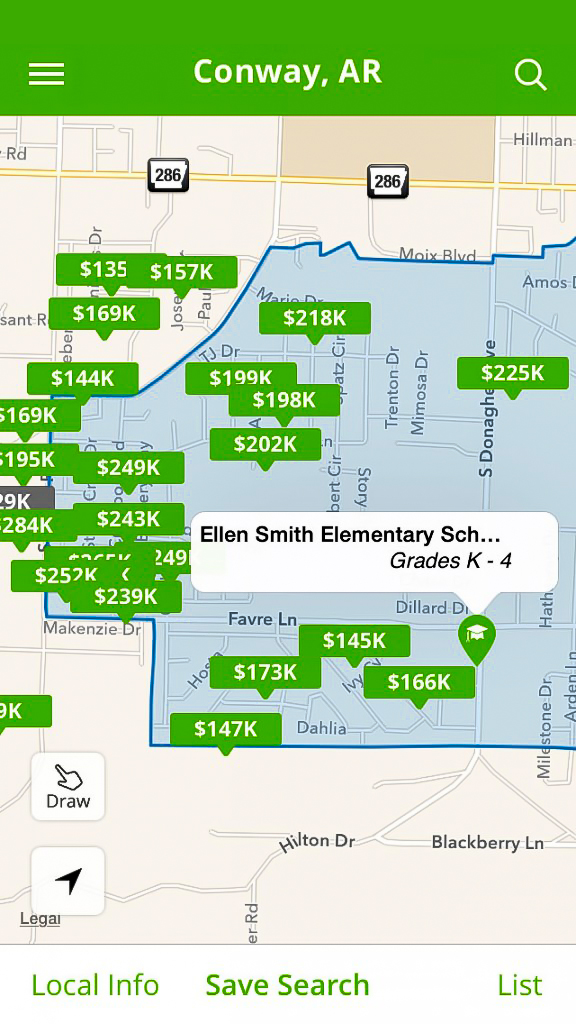
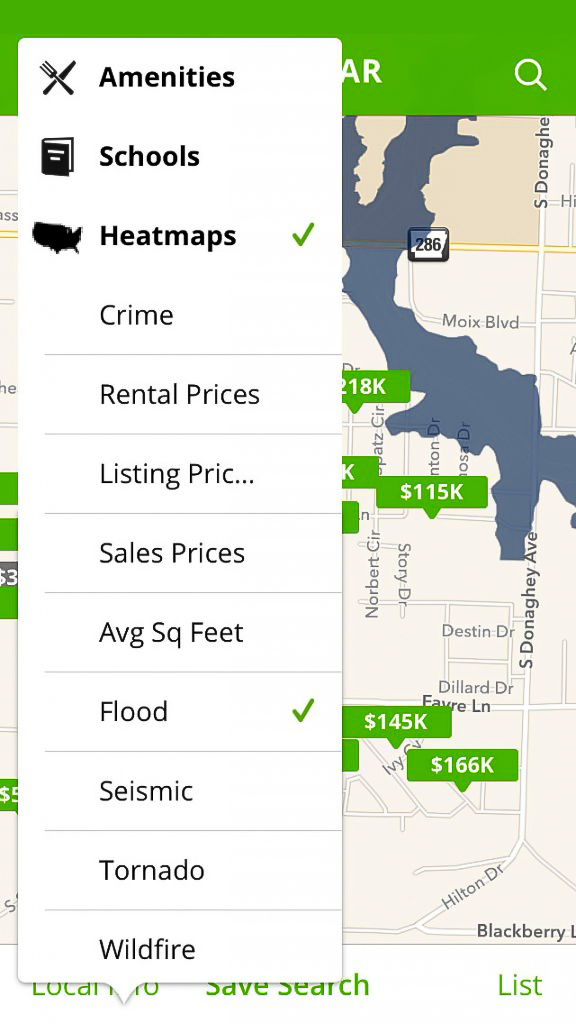
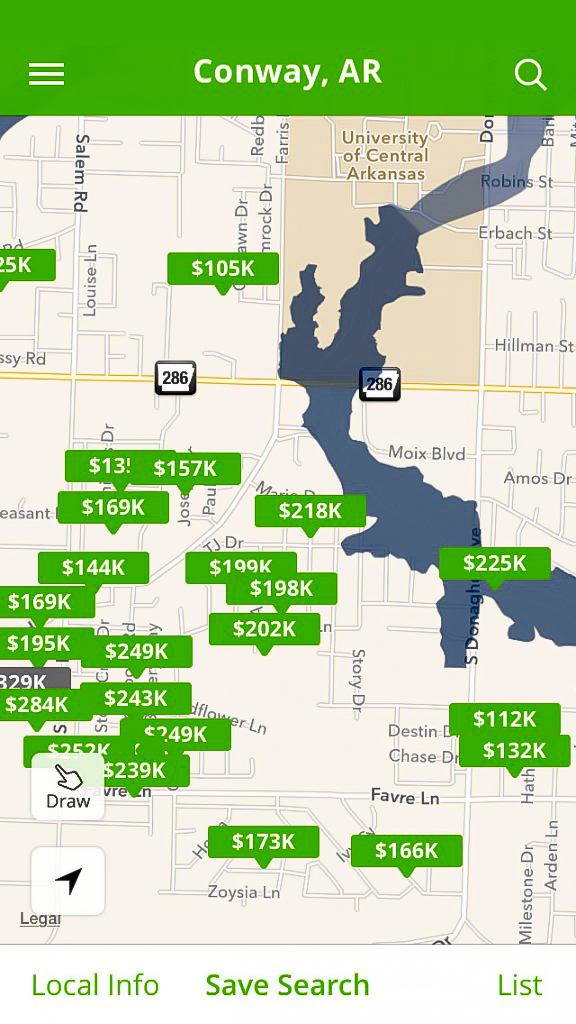
Was the information in this blog helpful?
Share This Page